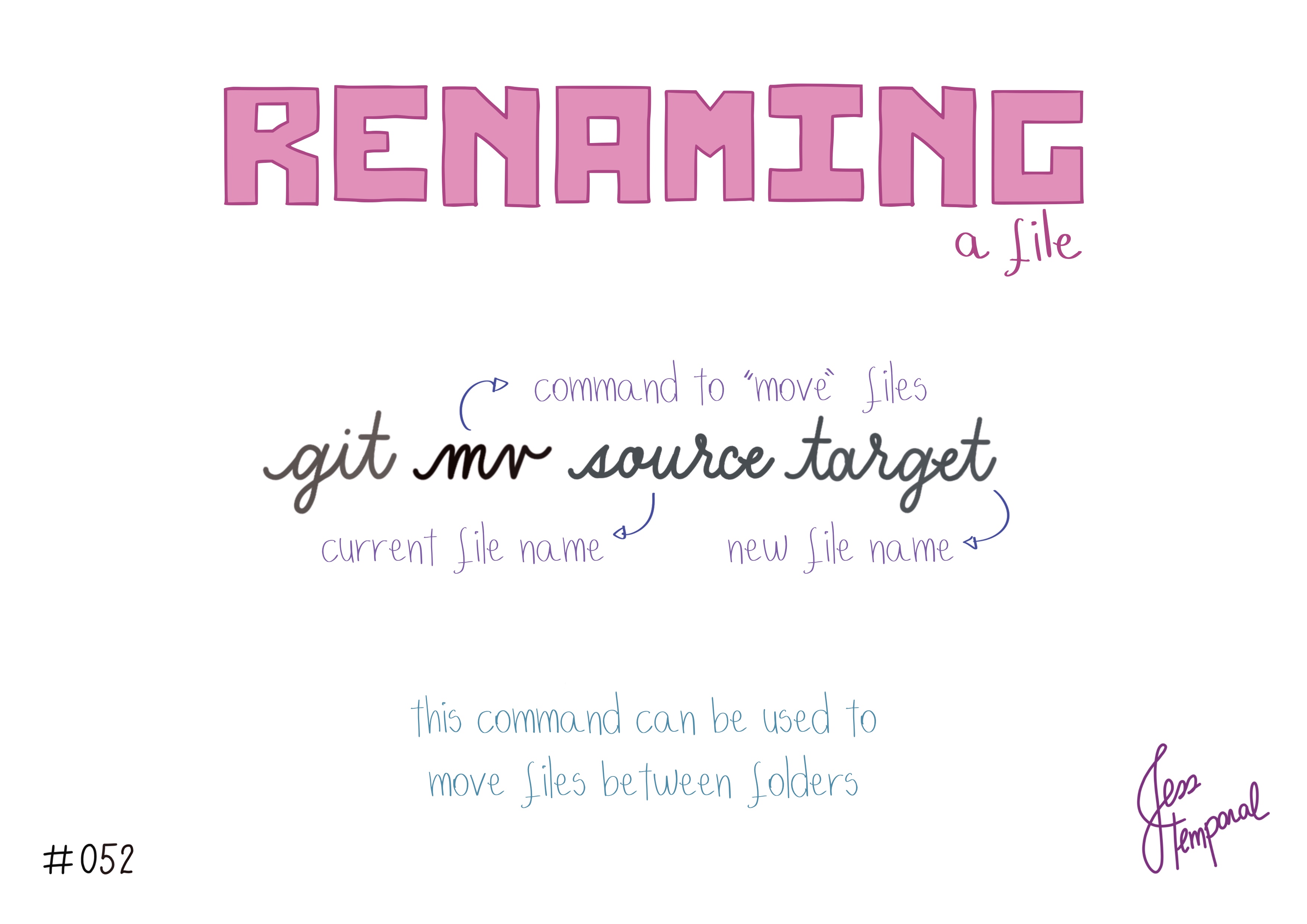Renaming files in Git: the right way
Have you ever tried to rename a file in your projects and had a hard time adding the adjustment to a commit? This doesn’t just happen to you. In this pro-tip you will learn how to rename your files in git projects correctly to avoid headaches.
The problem with renaming a file without using git
Let’s say you decided to rename a file and, for simplicity’s sake, you decide to do it in the folder interface itself (or using the mv command in the terminal). After that you want to commit the name change and when you run the command git status you come across this situation:

If you rename the file without using Git, Git “gets lost” and thinks that the original file was deleted and a new file was created as shown in the image above. Because of this behavior, you end up having to do two steps to commit the name change:
- Add the deleted file;
- Add the new file.
To make matters worse, it is not possible to add a “deleted” file without explicitly using the name of that file, which makes this whole process even more tedious, not to mention the weirdness of the phrase “add a deleted file”.
Let’s say you persevered, added the deleted file and added the new file and once again you run git status, and then git finally understands that it was a change in the file name, like so:

This is a relatively painless solution if you don’t need to do this often, but there is a better way.
Renaming files the right way in git
To begin, you need to resist the urge of renaming the file using the interface or the mv command alone and start using the command git mv. Using the same example as the case above, in which the file books.md was renamed to book.md, the command looks like this:
git mv books.md book.md
The result of using just one command is the following:
- Rename the file;
- Add the name change to staging.
After that you can follow the normal commit flow and commit this change.
Recap
Do not use the interface to rename files in your Git projects, use the git mv command to do this and add this staged change to a commit.
GitFichas