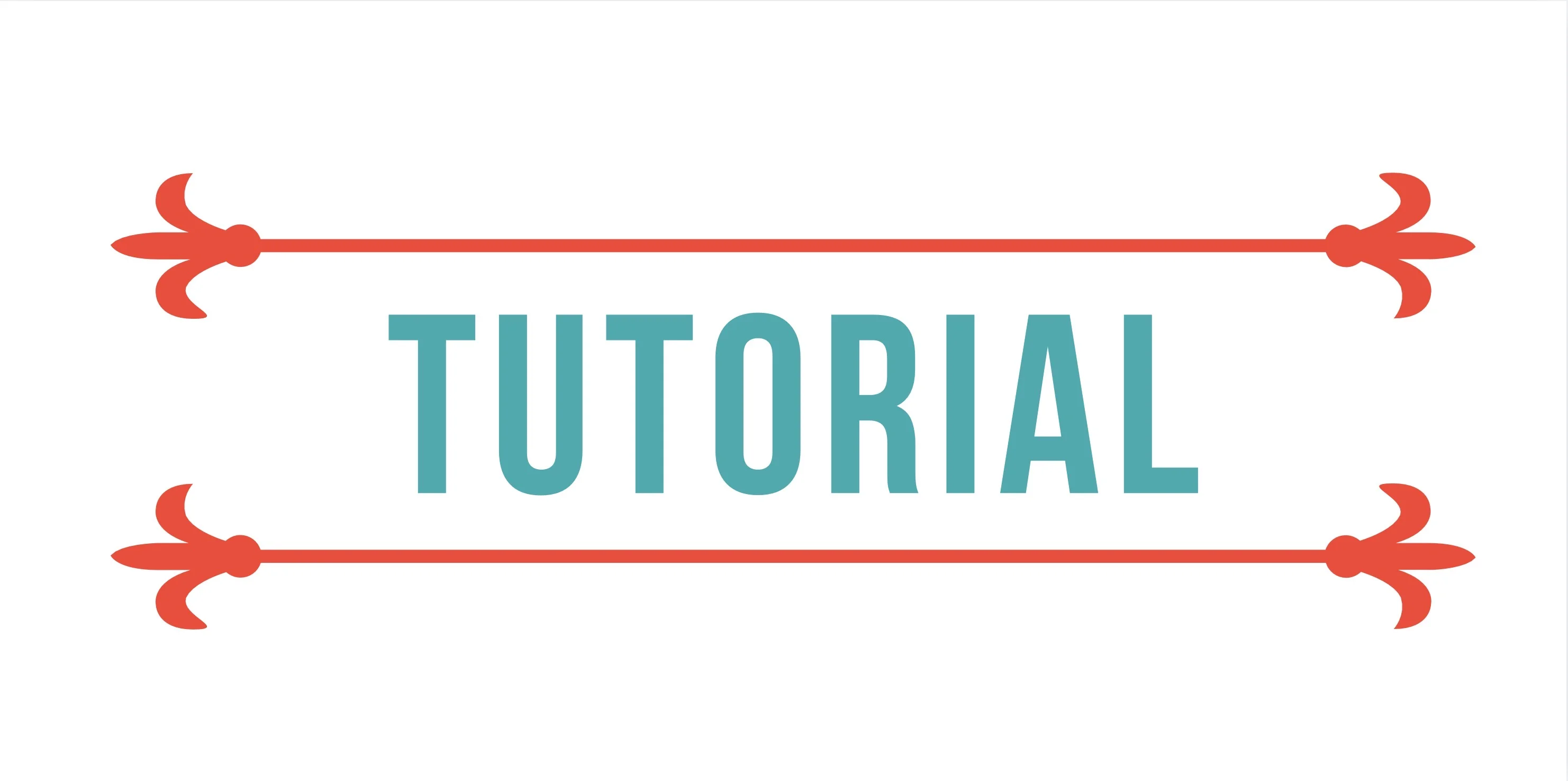Working remotely
I have worked remotely and allocated for years now, and I can say that creating new habits and leaving old ones behind is the most challenging part of any adaptation process. Unfortunately, in periods of crisis, such as the pandemic we are experiencing right now, it is essential to make more efforts to remain as productive as possible.
I am not going to tell you that there is a magic recipe for setting up your home office and working in your everyday-beast-mode, but there are processes that can help you find yourself more comfortable in a new routine with each passing day. So I’m going to share here the tips I follow and help me work remotely.
Routine
Routine is the key to a well-executed home office. Especially for people who work outside their homes, it is common when they are at home to want to enjoy the couch or bed in pajamas. This habit is what slows you down and takes your mind off focus, whether it’s working or studying or even practicing an instrument.
I am not one of those people who wake up joy-jumping in the mornings, but I try to follow the rule of waking up, drinking coffee, and getting out of my pajamas. This early-day format helps me put my body and brain in the right mindset for the job. Maybe for you, the morning ritual is a little different, and that’s okay. Do what you prefer as long as you can establish a routine and always remembering that new habits are not created overnight.
Separation of spaces
In the past, when I worked and slept in the same room, I had a table where I worked and a bed where I slept, and this distinction, added to the routine of getting out of my pajamas, was my spatial division between work and leisure.
Today I am fortunate to live in an apartment with two rooms where one is the office and the other in which I sleep. This change in physical space also helps to put the brain in the correct mindset, as incredible as it may seem, having a division of environments between work and leisure at home helps your body to behave as if you were at work. Even if you don’t have two rooms like me, make the distinction as best as possible. And ergonomics tip: avoid working from the couch, this will damage your spine and your neck.
Having this separation will also help you to stop working at the end of your day. When you go to the office, it is easy to finish work, just leave the office and go home, but when working from home, this separation is even more difficult, so it is vital to define the limits of both hours to start work and to finish your day.
Take breaks
For me, it is quite common to forget about the clock and stay glued to the computer for hours adjusting ETLs and triggering model training, especially if I am “in the zone”. When I work for many hours in a row, I feel exhausted and without the energy to anything else afterward. One thing I learned that helps avoid exhaustion is to force myself to take breaks a few times a day.
Get up to have a coffee, do a bathroom break, eat a cookie, or even drink water. If you were in the office, you would do all this and probably talk to colleagues, so remember to practice breaks in your day at home too. Maybe even take a quick shower after that long and tense meeting. Remember, you are working, and the goal is to make the day pay off, taking breaks helps your brain to rest and still work in the background on that bug that you have been trying to solve for hours.
Videoconferencing for the win
We know that having effective communication between different people and teams is already a difficult task when we are all working at the same time side by side, now imagine moving this conversation to text tools?
One thing I noticed is that in all of these working years, is that in general, text communication is much more flawed than when we talk in person. We do not give context regarding what we are talking about. We write without thinking, we send messages without reviewing what we write before sending, we read what was sent to us with little attention, and we usually assume a wrong tone in what the person wrote.
So, and especially at this moment, it is an excellent opportunity to use the videoconferencing tools out there. Most companies already have standard tools for this, but here are some tips if videoconferencing is a whole new world for you:
- Zoom.us: Videoconferencing application, in the free version, supports calls with more than two people for 40 minutes, in the paid version the duration of calls is unlimited;
- hangouts.google.com: Google’s video conferencing web application, all you need is a Google account to generate the video conference rooms and send the invitation link to anyone with a limit of 10 participants per call;
- Whereby.com (formerly appear.in): videoconferencing web application, you can create your own room and block or allow the entry of new people, limited to 4 people per call in the free version;
- Discordapp.com: voice conferencing application, you can create your channel and allow as many people as you want to join, widely used for games, consumes little bandwidth, and has no amount of people limitation on voice channels.
Afterward, remember to record what was spoken by text to other interested parties. In these moments of formalizing conversations, I try to follow three steps:
- Context: what was discussed and the need for this conversation;
- What was decided: we will act in A, B or C way;
- Responsibilities: what I’m going to do and what other people are going to do.
This makes it clear what was talked about, and the roles of everyone in the conversation are.
Eliminate distractions
We know that it is not easy to forget everything that is happening around us and focus on work. Many of us are working from home, in places with bad chairs, small tables, in noisy environments, with our children confined in small spaces and having to take care of our family, these conditions are far less than ideal for work. And just saying “eliminate distractions” is not enough to magically make all those things disappear.
At this point, it is necessary to remember that you do not need to be focused and performing during all hours of the day, you may be able to finish your task in less time than you think. In those days, when focusing is not happening, I stick to the Pomodoro method, to try to have some moments of focus. This method consists of short periods of focused work with short predefined intervals. When I can’t concentrate on anything, generally, the Pomodoro saves me, and I manage to end the day with the feeling that I did something even if that something is one Pomodoro.
“Free time”
Now you don’t have to go to the office anymore. There’s no commute time anymore, and this will give you a little time to spare in your day, and for me, this is one of the most significant advantages of working remotely. So, if you can, take the time available to do new things. This is a perfect time to dust off that guitar that you bought and never learned to play, to finish that knitting project, to play more with your kids, to practice yoga in the living room, or maybe to do nothing and enjoy that recently launched series. The important thing here is to have relaxation time, even if it is limited to the walls of the house.
Finally, remember to keep safe, avoid crowds, and wash your hands frequently. Let’s try to maintain the minimum sanity in this challenging time, shall we? And if you need a company for a virtual coffee, send me a hello or that friend or friend and try to make a videoconference. Human beings like to live in society, so we let’s support each other even at a distance 😉
Extra tips and readings
- Zapier’s Guide to working remotely, there’s a lot of material on this page;
- Toggl: Free timekeeping tool with timer for Pomodoro included.
PS .: if you know some material about remote work not listed here, put it in the comments below. 🙂